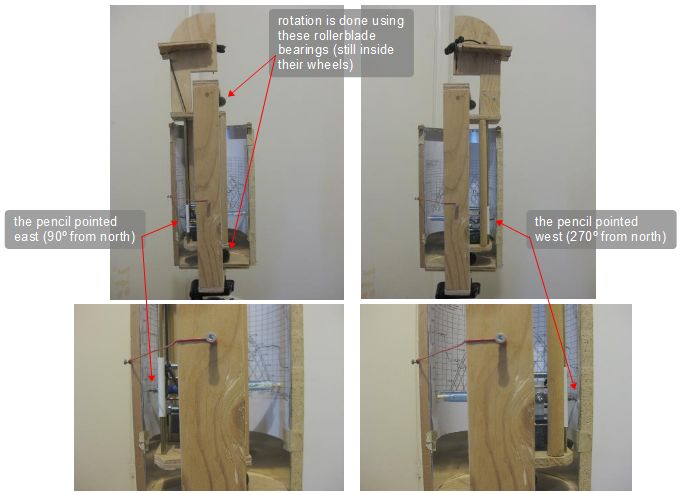Fancy DIY shade finder tool for solar site surveys
This is a very cool DIY/homemade shade finder tool I designed and built for finding year round shading (see photos below.) The top part of the tool is used to trace the outline of surrounding objects while a corresponding line is automatically drawn on a Sun Chart mounted in the lower part of the tool. In this way the year round shading for a particular location is found in less than a minute.
Click here to see how a Sun Chart works to show you when your solar application will be shaded at any time of the year.
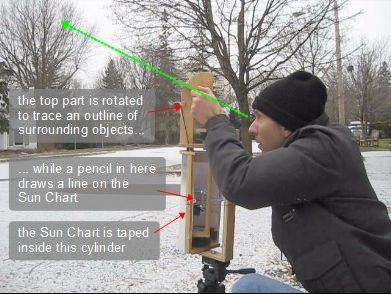
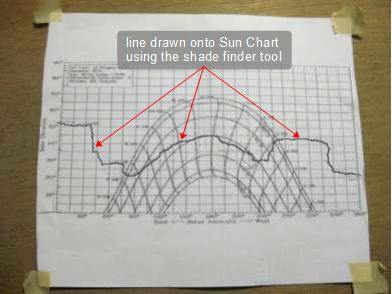

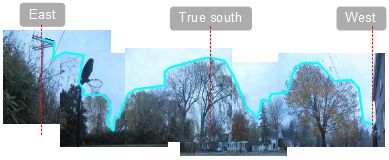
The basic idea is shown in the diagram below. To find the outline of every object in the surrounding area that might shade the location of our solar application, we need to find the location of enough of the points on that outline. Each point can be found by measuring the elevation and azimuth of that point relative to the location of the solar application.
We'd then use that elevation and azimuth information to fill out a Sun Chart.
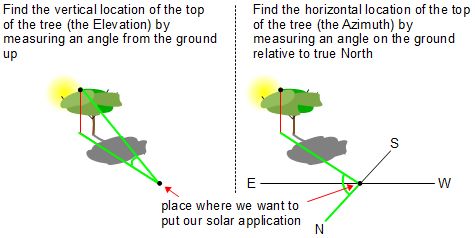
On this other page I show how to do that manually using a simpler to make tool, in a much more time consuming manner by making the measurements one-by-one. The point of this new tool is to do simplify it by not having to do any measuring at all.
As shown in the photos below, the Sun Chart is taped to the inside of the half-cylinder. The Sun Chart is the only part that does not move.
How the elevation is found
The top part of the tool has a lever which can be rotated from horizontal to vertical. This pulls on a string which lifts and lowers the pencil, gathering the elevation information.
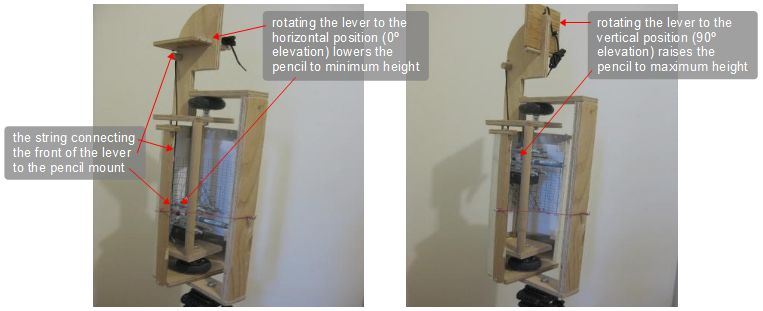
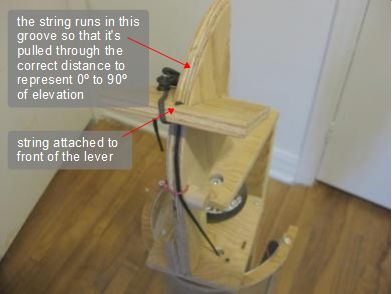
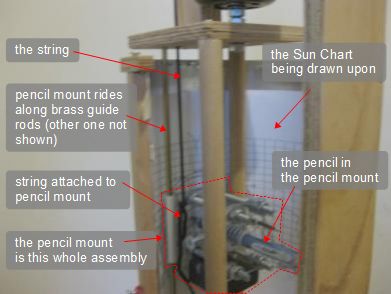
How the azimuth is found
The azimuth information is automatically found by rotating the interior part of the tool around a horizontal axis. This rotates the pencil horizontally along the Sun Chart.