Make a razor blade diode
A razor blade and a pencil can be used to make a diode for use with a crystal radio, or more popularly, the simpler version called a foxhole radio. Instructions are given here as well as in my full step-by-step video below.
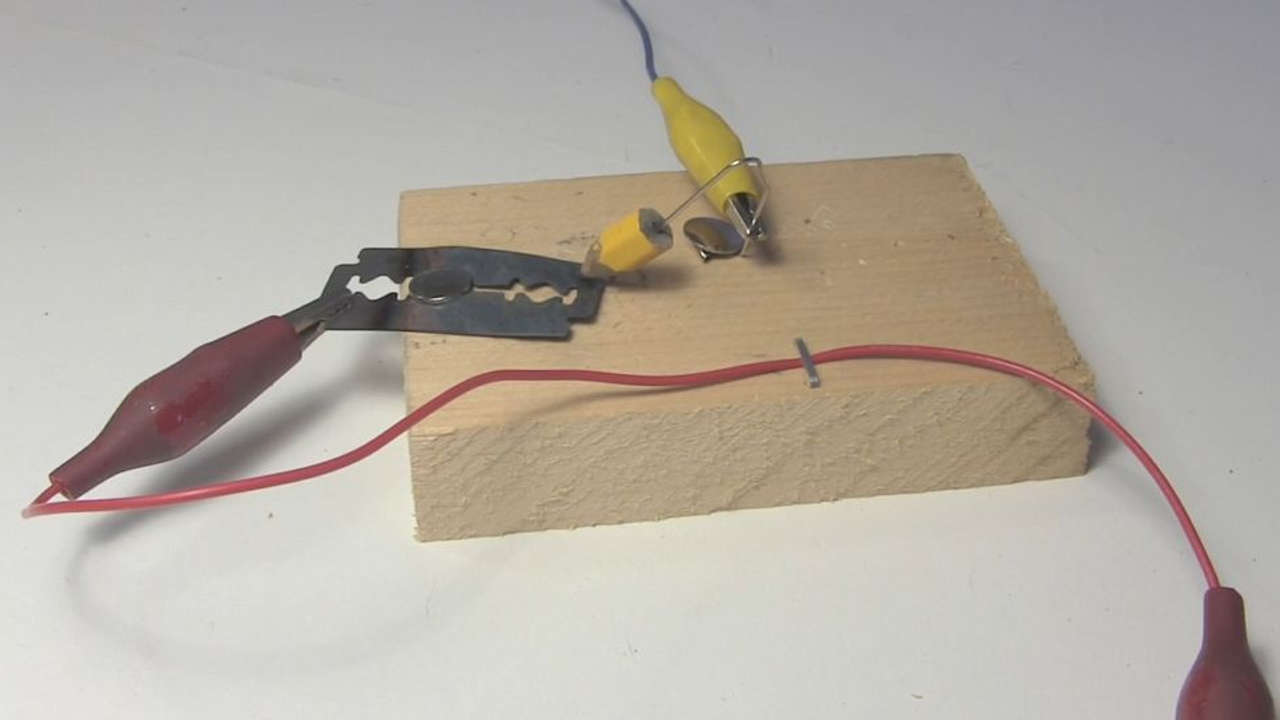
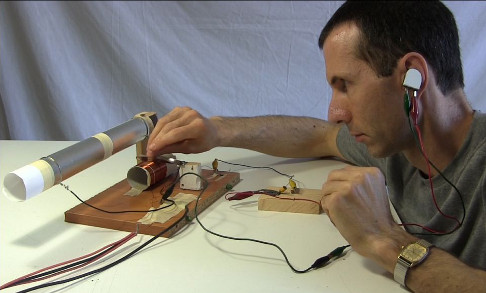
How to make the razor blade and pencil diode
The first step is to blue the razor blade. This is done by heating it to a glowing orange color as shown in the photos below. I used a propane torch. I found that it worked when it was more greyish than blue. Notice that you don't blue all of the blade. As well as making electrical contact through the pencil, you also have to make contact directly to the metal of the blade too. In the photos below I'm not bluing the area that's held by the pliers. You may have to try a few blades before you get success. I went through three of them myself.
Once blued, I used a thumb tack to hold it to a piece of wood. I left the unblued area hanging over the wood so that I could attached an alligator clip to it.


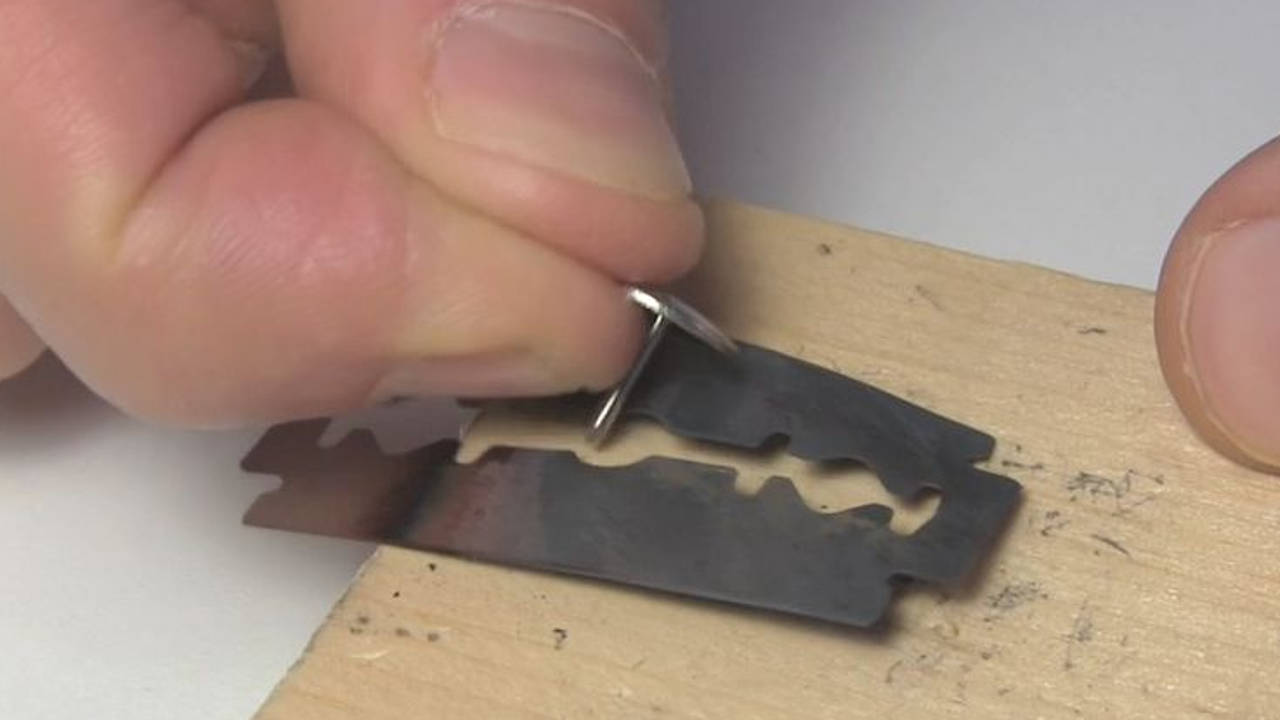
Next to prepare was the pencil. Give it a sharp tip and then cut it short, roughly around 1 inch (2 cm) (see photos below.) Then take a clothes pin and push the sharp end into the lead of the flat end of the pencil. The lead is the black part through the middle that's actually made of graphite.
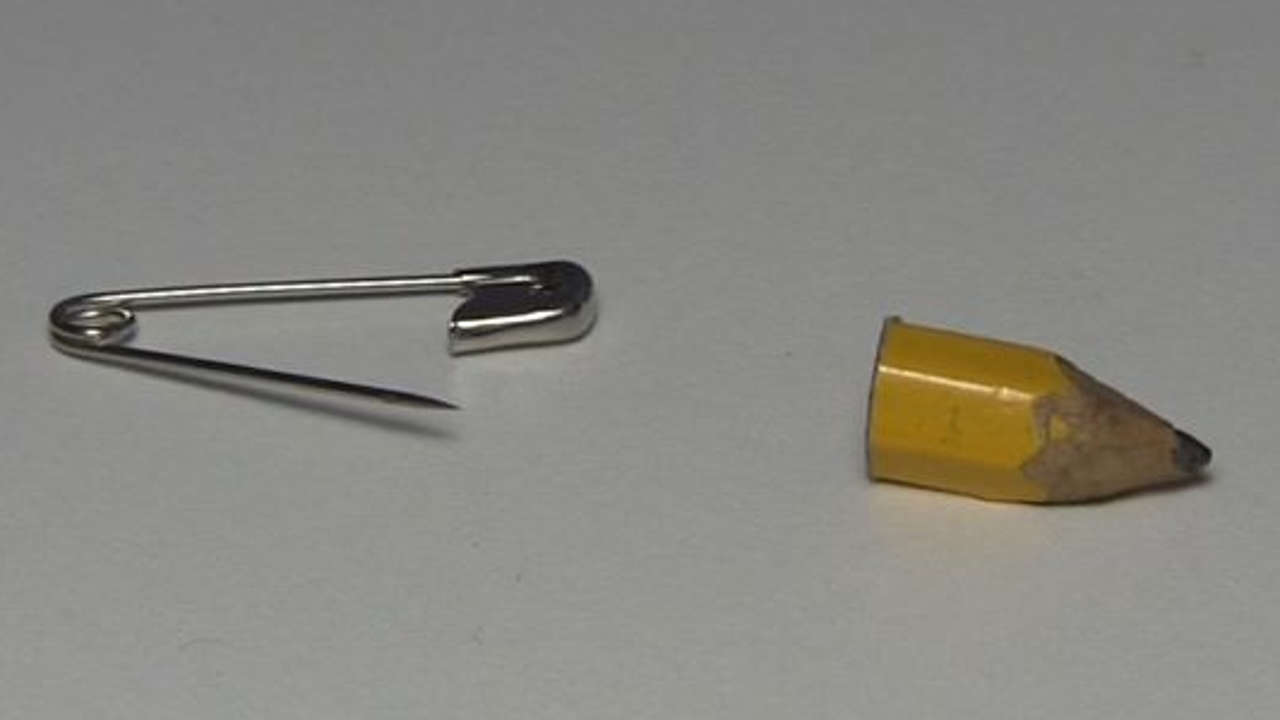
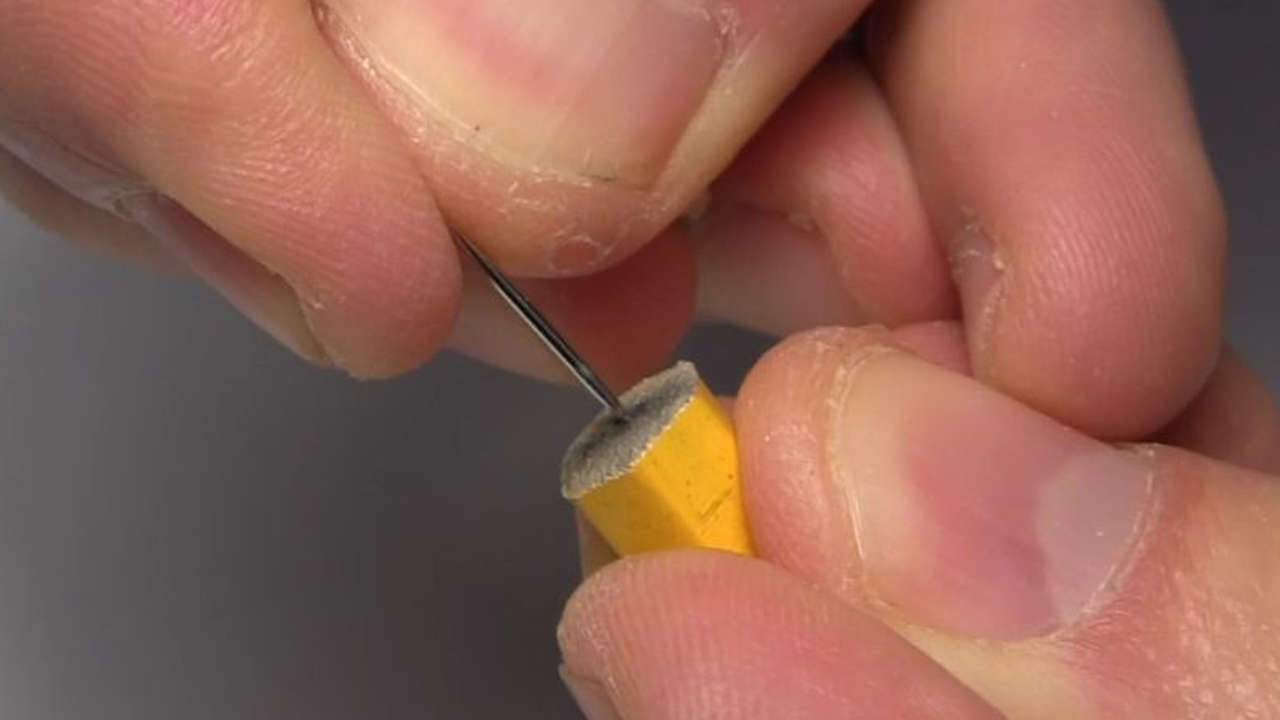
To wire it up, put it in the same place where a regular germanium diode would go in your crystal radio or foxhole radio. The diagrams below are for the crystal radio I use most which is the same one as in the photos on this page. The pencil is connected to the same place that the end of the diode without the stripe goes. The unblued area of the razor blade is connected to the same place that the end of the diode with the stripe goes.
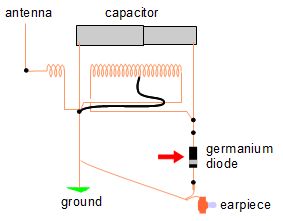
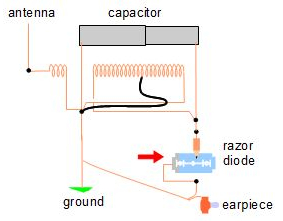
Once it's connected it's just a matter of finding where on the blued area of the razor blade to touch with the pencil tip (see photos below.) Make good contact but don't press too hard. You don't want to damage the blued layer or put graphite on it from the pencil lead. You'll have to try many places while also tuning the radio before you'll hear anything. And if you don't succeed at all, try bluing another razor blade but leaving it in the flame a different length of time to get a different bluish color. It may take a few tries.

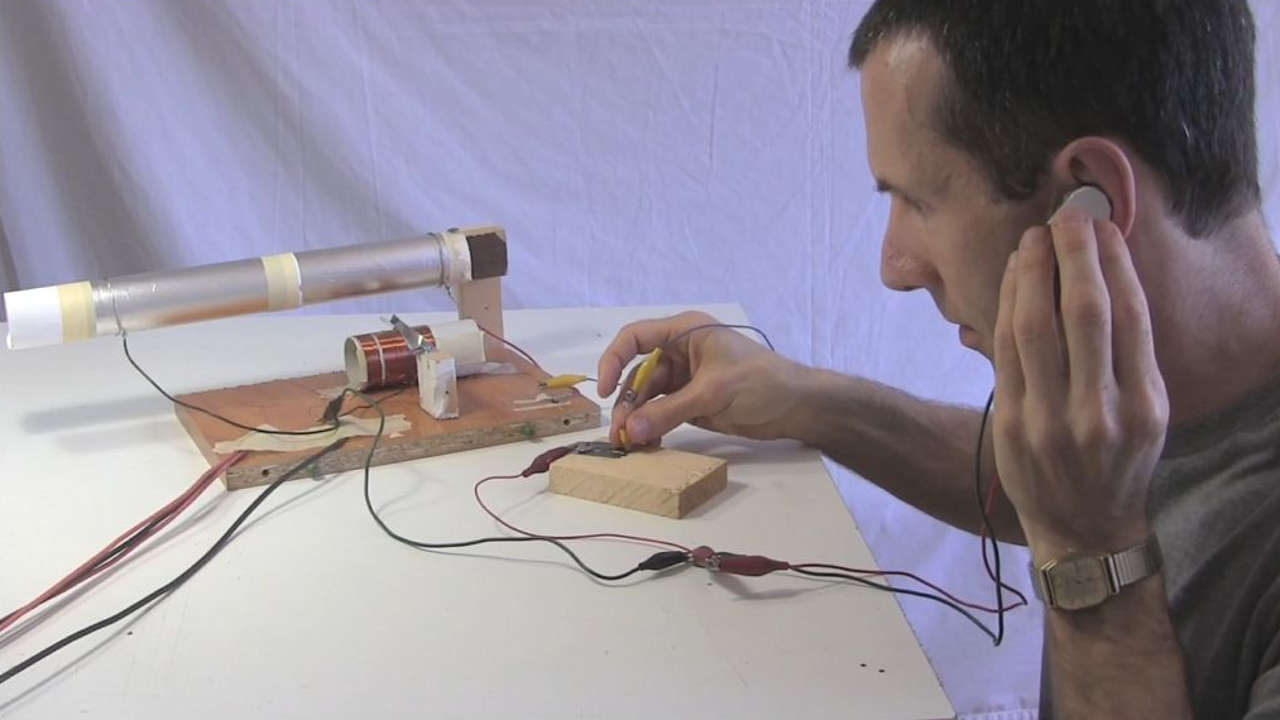
The place I found that worked was near one end of the razor blade, as shown in the photos below. So I used a thumb tack to fix the clothes pin and pencil in place such that the pencil tip was over that area. I could still swivel the pencil around in an arc and I could still move the razor blade around under the pencil. Just be careful not to make pencil marks on the razor blade.
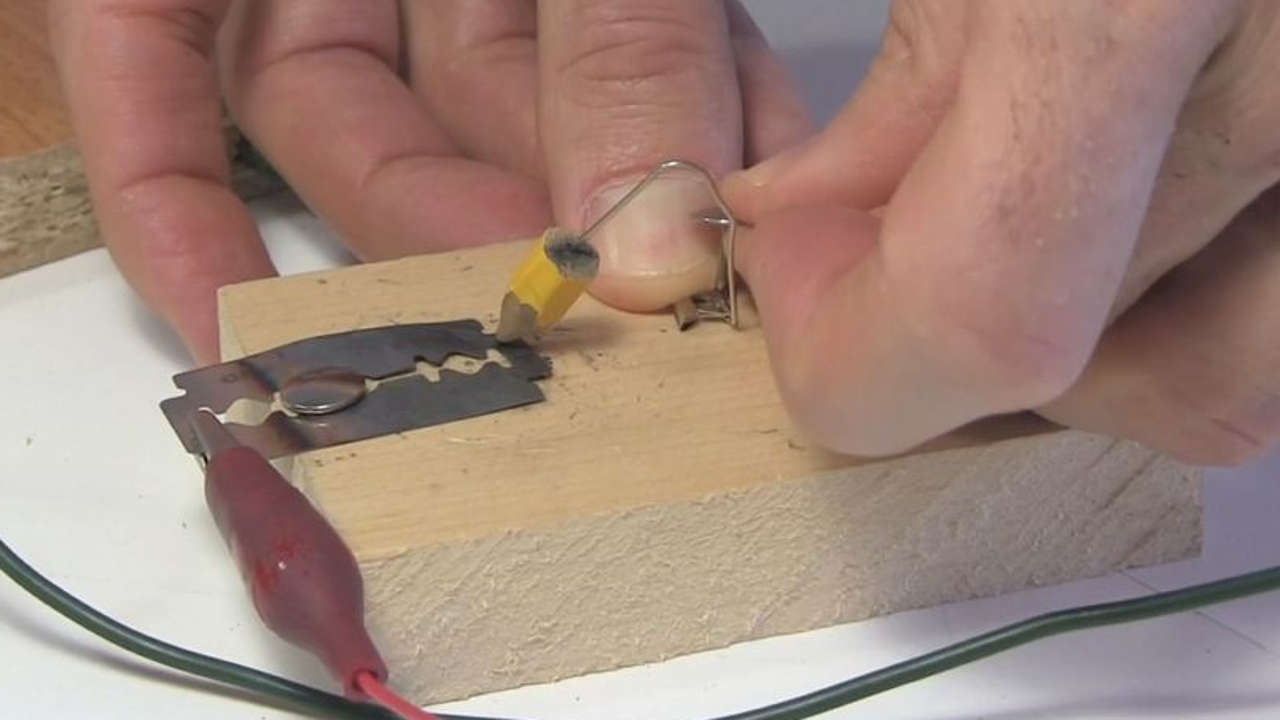
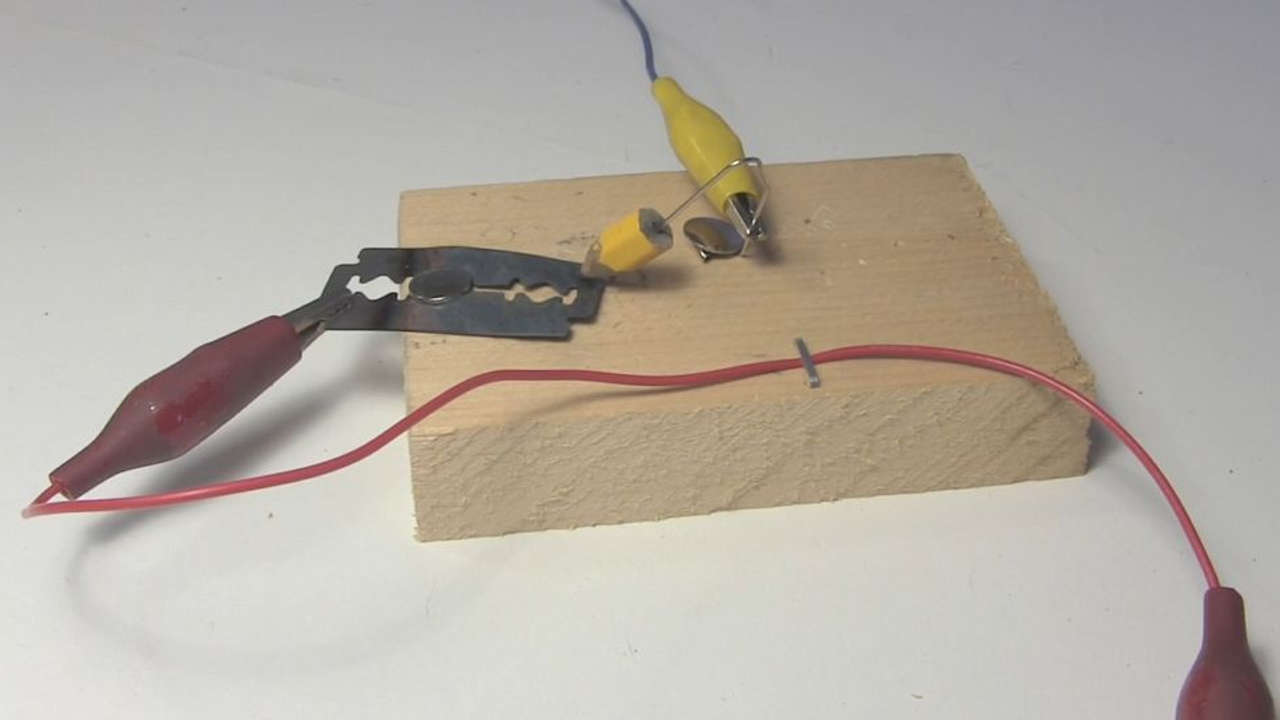
Video showing how to make a razor blade diode
This video shows step-by-step how to make this razor blade diode along with how to tune it and use it.
