Solar site survey - shading issues
Introduction
As the sun moves across the sky and varies in height depending on time of day and day of the year, various objects in your surroundings will come between the sun and your panels, casting shadows on them. This page shows how to find those shading issues.

Note that some objects change with time, such as trees that lose their leaves in winter. In summer they produce a solid shadow but in winter when the leaves are gone some sunlight still gets through them.
Shadows on photovoltaic/solar power panels
For monosilicon or polysilicon photovoltaic (solar power/electric) panels even shadows made in a corner by a leafless tree branch can have a large effect on the output of the panels. Thin film or amorphous panels are less affected by shadows.
For photovoltaics you generally want a large chunk of the day with no shadows, say from 10:00am to 4:00pm.
Shadows on other type of solar collectors
For other types of solar collectors such as solar air heaters, solar thermal/hot water and solar pool heating shadows reduce the heat output. Solar cooking collectors are typically small and so can be completely blocked by a shadow but they're also usually mobile.
Methods for predicting shadows
The following are various methods for predicting where your shadows will be so that you can position your panel/collector appropriately.
- Sun locator tool for months with shortest days and few latitudes only
- Year round complete shading using a DIY elevation/azimuth tool and a Sun Chart
- Year round complete shading using a fancy DIY tool that automatically fills in a Sun Chart
- Simulating shading using Google SketchUp
- iPhone and Android apps
- For solar professionals - Solar Pathfinder and SunEye
Method 1. Sun locator tool for months with shortest days and few latitudes only
A simple, but limited tool, is this one which you can make entirely out of paper. It's limited because it will tell you only where shadows will be on December 21st (June 21st if you're south of the equator), the day that the sun is the lowest in the sky though you can make a good guess for the months before and after then. This makes it useful for siting solar air heaters, which are used only in winter. It's also made specially for latitudes 43° to 47° north or south, through probably a few more latitudes close to those too.
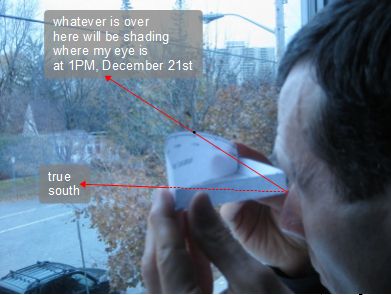
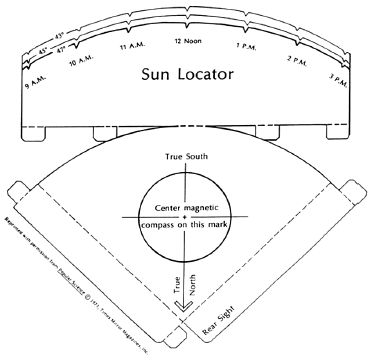
The above photo shows how it works. Simply line up the line drawn on the horizontal part with true south. Finding true south is trickier than you think so see here for how to to that. Then put your eye at the end of the line farthest from the vertical part. Whatever objects you see at the December 21st line will shade the sun from where your eye is on December 21st. The time at which is will do the shading is written below the December 21st line.
In the photos below is a more robust one made of wood, cardboard, thumbtacks and clear plastic that I carry around to solar classes in the Ottawa area to show students.


Method 2. Year round complete shading using a DIY elevation/azimuth tool and a Sun Chart
A far more useful method is to gather elevation and azimuth information of objects around your actual site from the perspective of your panel/collector and plot them on an elevation/azimuth Sun Chart. The Sun Chart will then show you when your panel/collector will be shaded anytime of the year. Click here for a page that shows you how to make the elevation/azimuth tool and how to use it to fill in a Sun Chart.
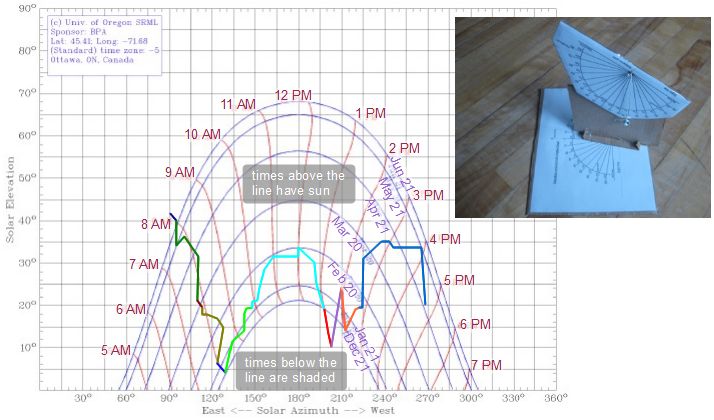
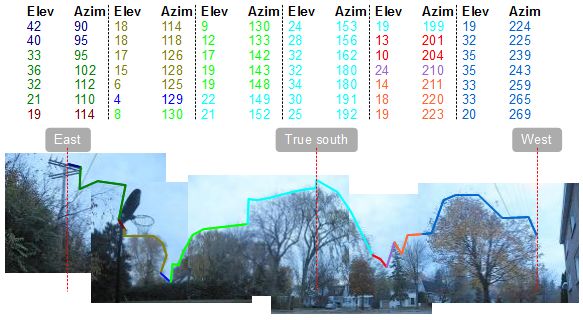
Method 3. Fancy DIY tool that automatically fills in a Sun Chart
While making and using the tool in method 2 above I couldn't help but think of how I could automate it further, eliminating the need to take any measurements at all. So I came up with this fancy DIY shade finder that makes filling in a Sun Chart as easy as tracing the outline of the surrounding objects.


Method 4. Simulating shading using Google SketchUp
Google SketchUp is a free 3D modelling tool free to anyone to use. With it you can draw a 3D model of your panel/collector and the area surrounding your it, including in your model anything that may cause shade. You can then have it show you the shadows based on the day and time.
Method 5. iPhone and Android apps
Inexpensive apps are available for the iPhone and Android phones. One for the iPhone is the Sun Surveyor and one for Android phones is called Solar Shading by Comoving Magnetics. With the Solar Surveyor you'd look at your location through the iPhone (see photo below) and display the sun track for that location. Do this for times between when the sun is lowest in the sky, December 21st, and highest, June 21st (the dates are reversed for the southern hemisphere.) Whatever objects the sun track intersects with will causing shading for that location on the selected day.


Method 6. For solar professionals - Solar Pathfinder and SunEye
There are also commercial products that due to their costs would be used by solar professionals only.
Solar Pathfinder
The Solar Pathfinder is an ingenious and easy to use tool for finding where shade will be at any time of the day year round.


Here is an excellent video showing how it works.
The Solar Pathfinder costs around $300. I've had some experience with it and it really is as good as it looks. They also have a software product called the Solar Pathfinder Assistant. To use it you take digital photo of the Pathfinder's chart with the shadows projected onto it and give it to the the Assistant. It then produces a report, even with a PV or solar thermal analysis. The roof that you want to know the shading for need not even exist yet. Just take the readings from the ground, give it to the Assistant and tell the Assistant the height to the roof from where the photo was taken.
SunEye by Solmetric
The SunEye by Solmetric is a hand held electronic tool that does far more than just shade finding. It includes GPS, worldwide weather information, inclinometer for measuring roof angle, and so on. It uses a fisheye lens to take in the surrounding objects and does a full analysis, displaying information on a color screen. It sells for around $2000.


